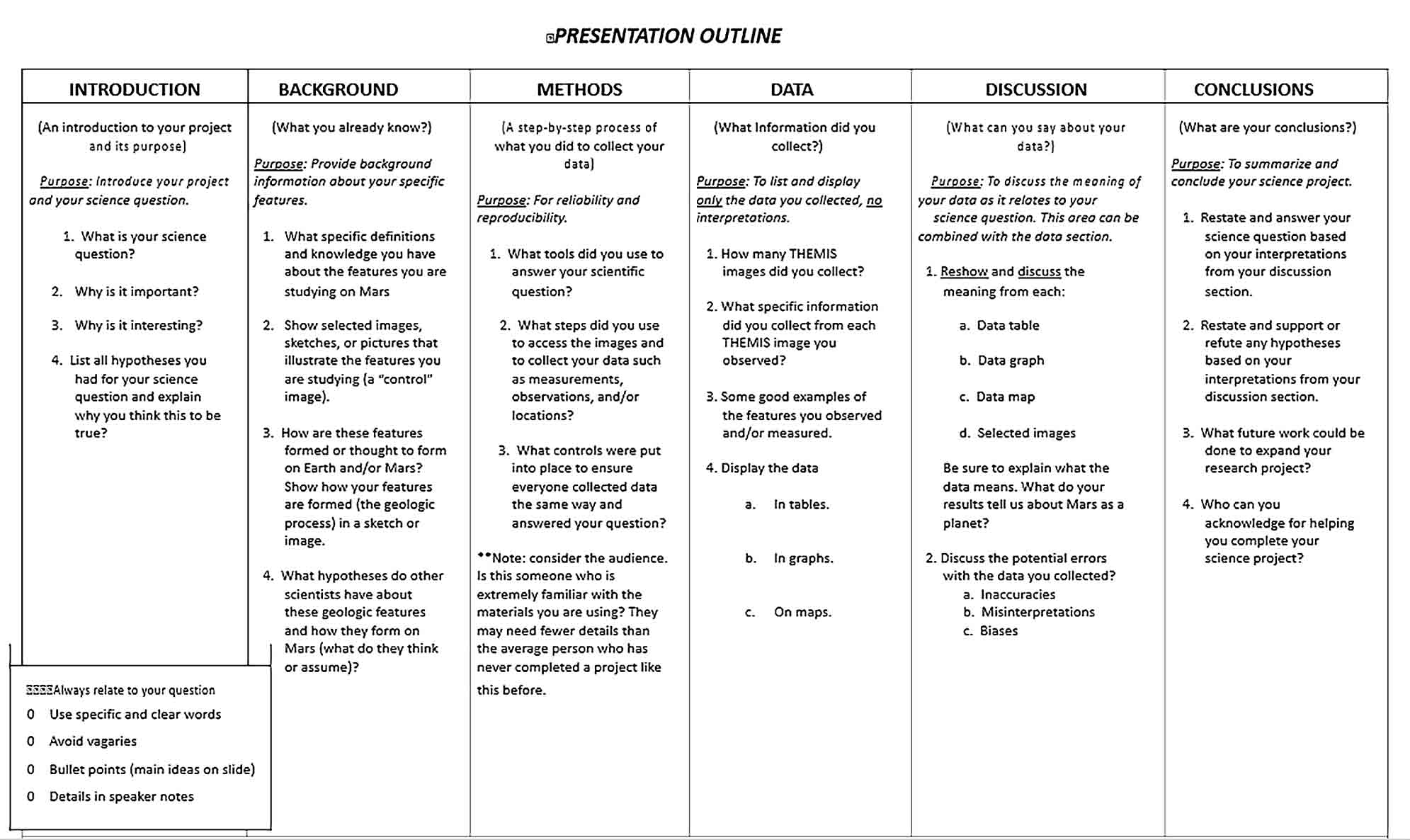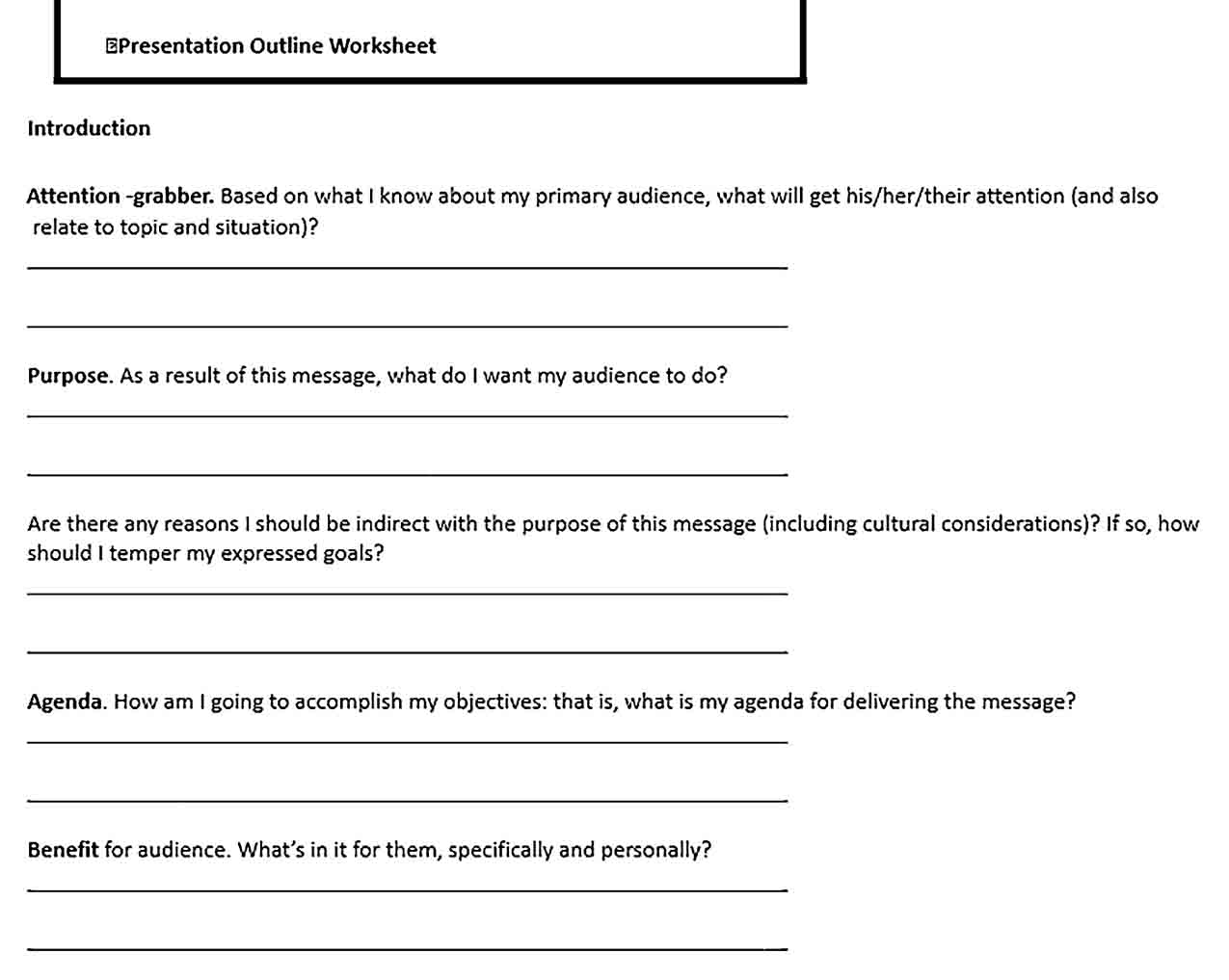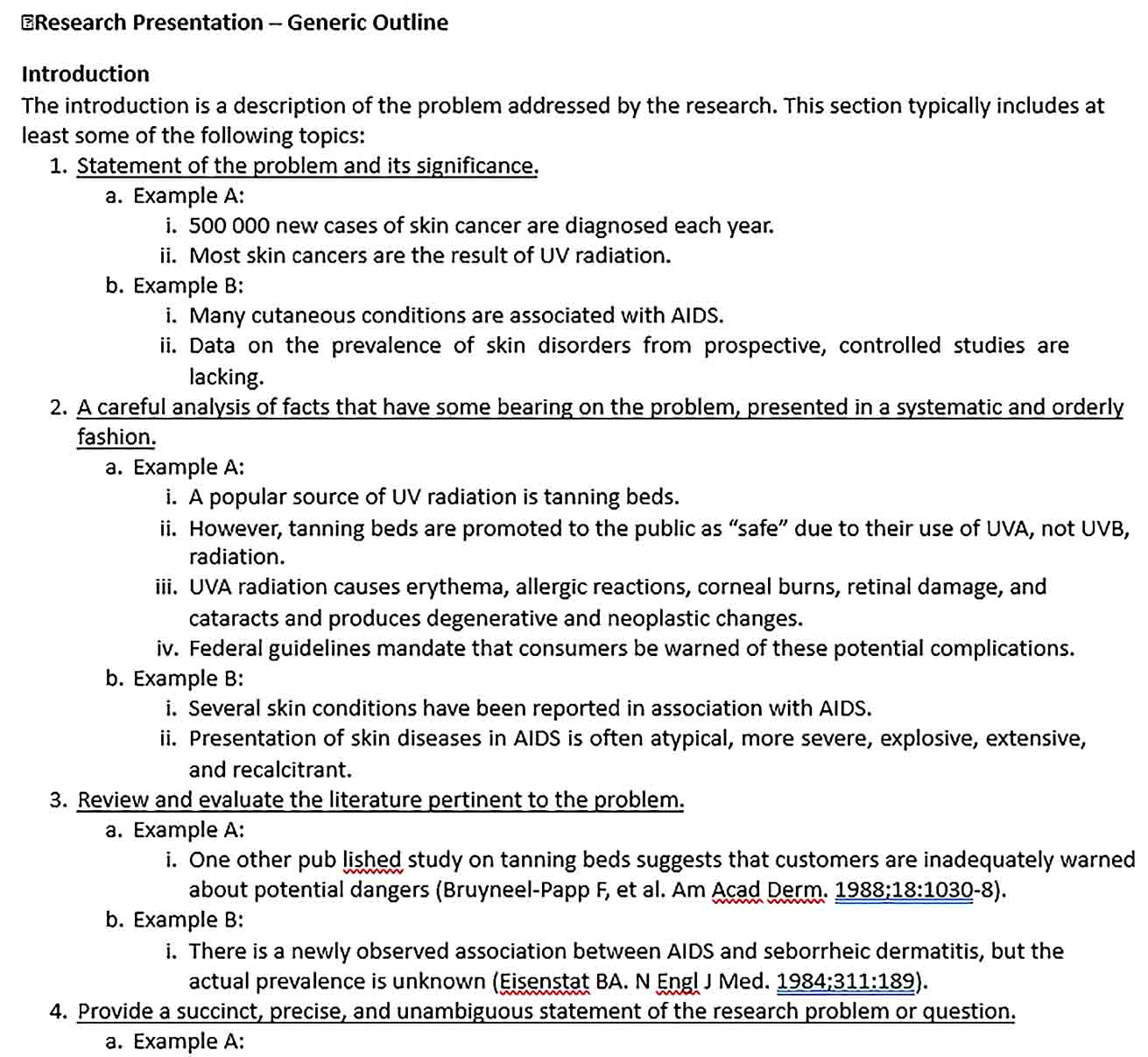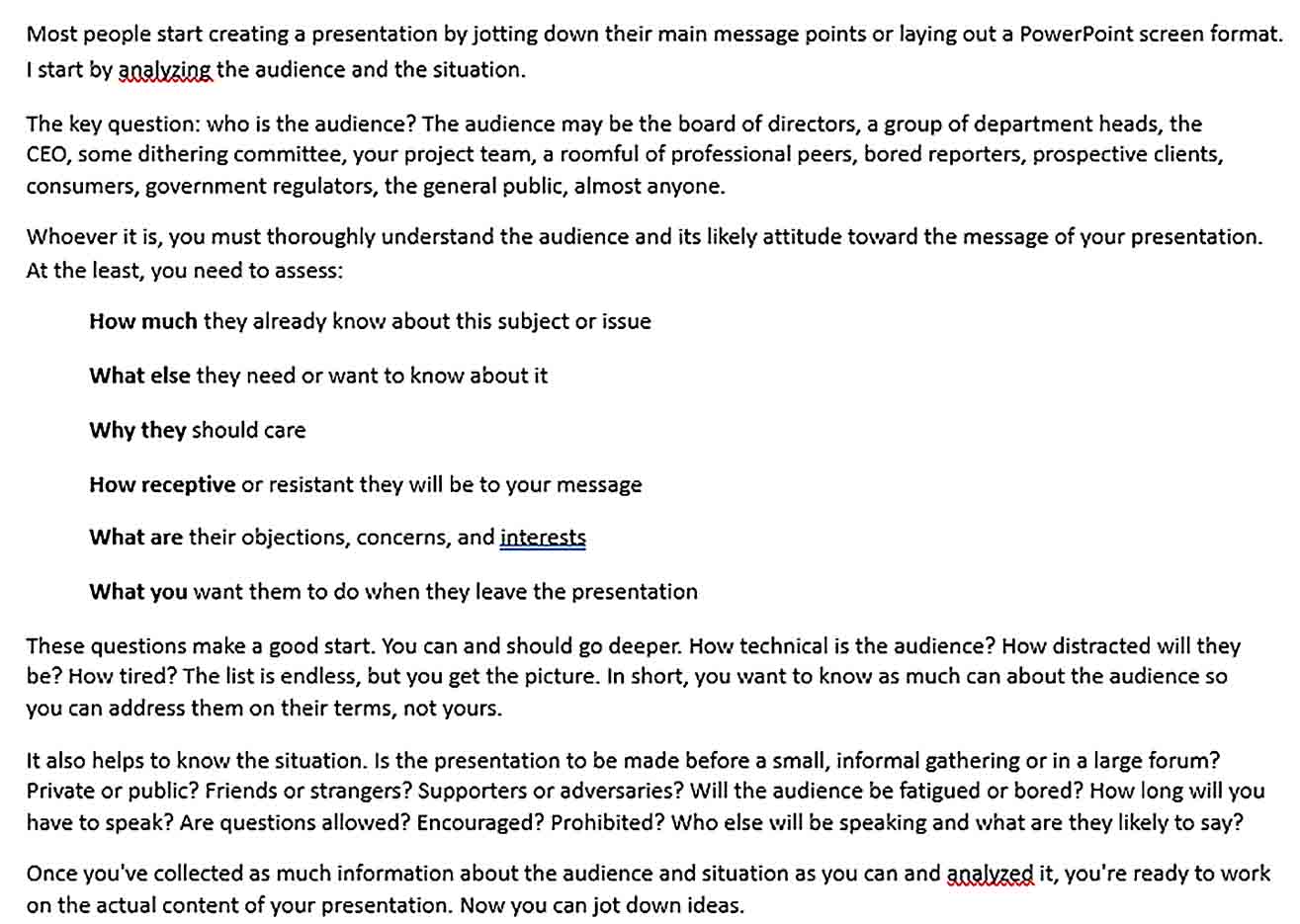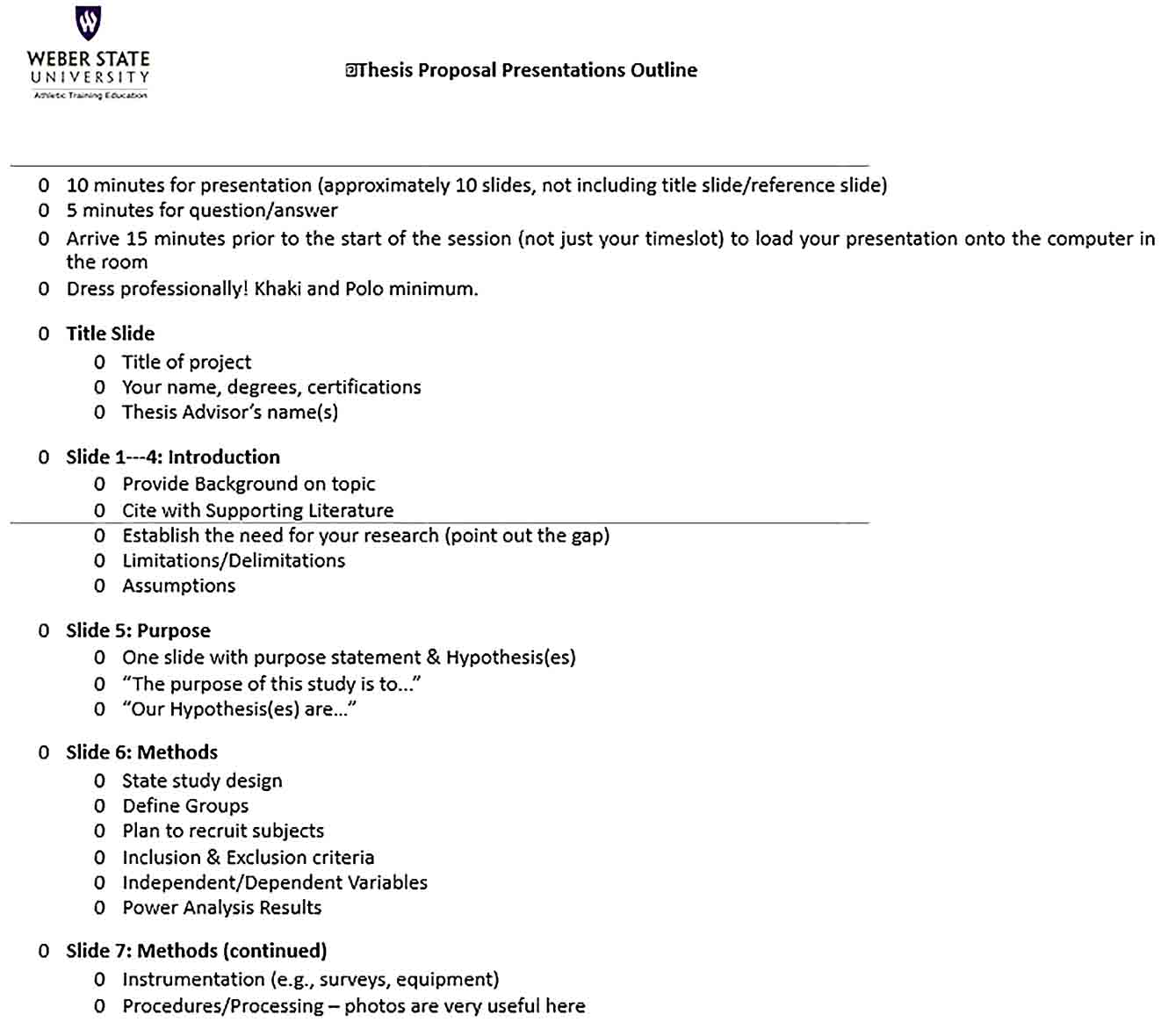Creating an Attractive and Informative Presentation with Presentation Outline Template
Presenting an idea in front of people is not a simple task. Many people continuously struggle to ensure that their ideas are delivered well. Various attempts to ensure that the presentation will yield the intended result are made, including using a presentation outline template. A lot of presenters have stated how useful such a template is in creating successful presentations.
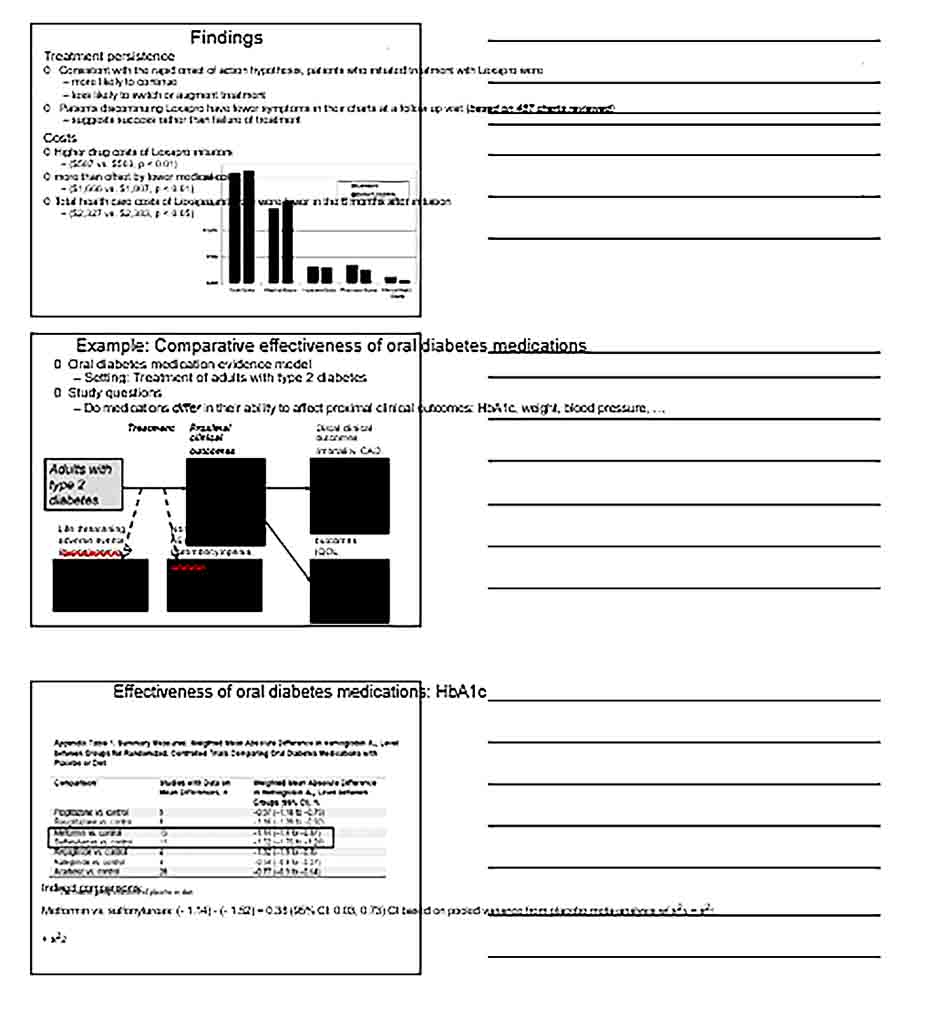
Presentation Outline Template Purposes
Why does a presenter need a presentation outline template in the process of developing presentation material? First of all, the presenter may want to convince the audience about several ideas. Unfortunately, such a feat is so difficult to achieve if the presentation material is not arranged in an organized manner. That will lead to the audience’s issues in discerning your ideas.
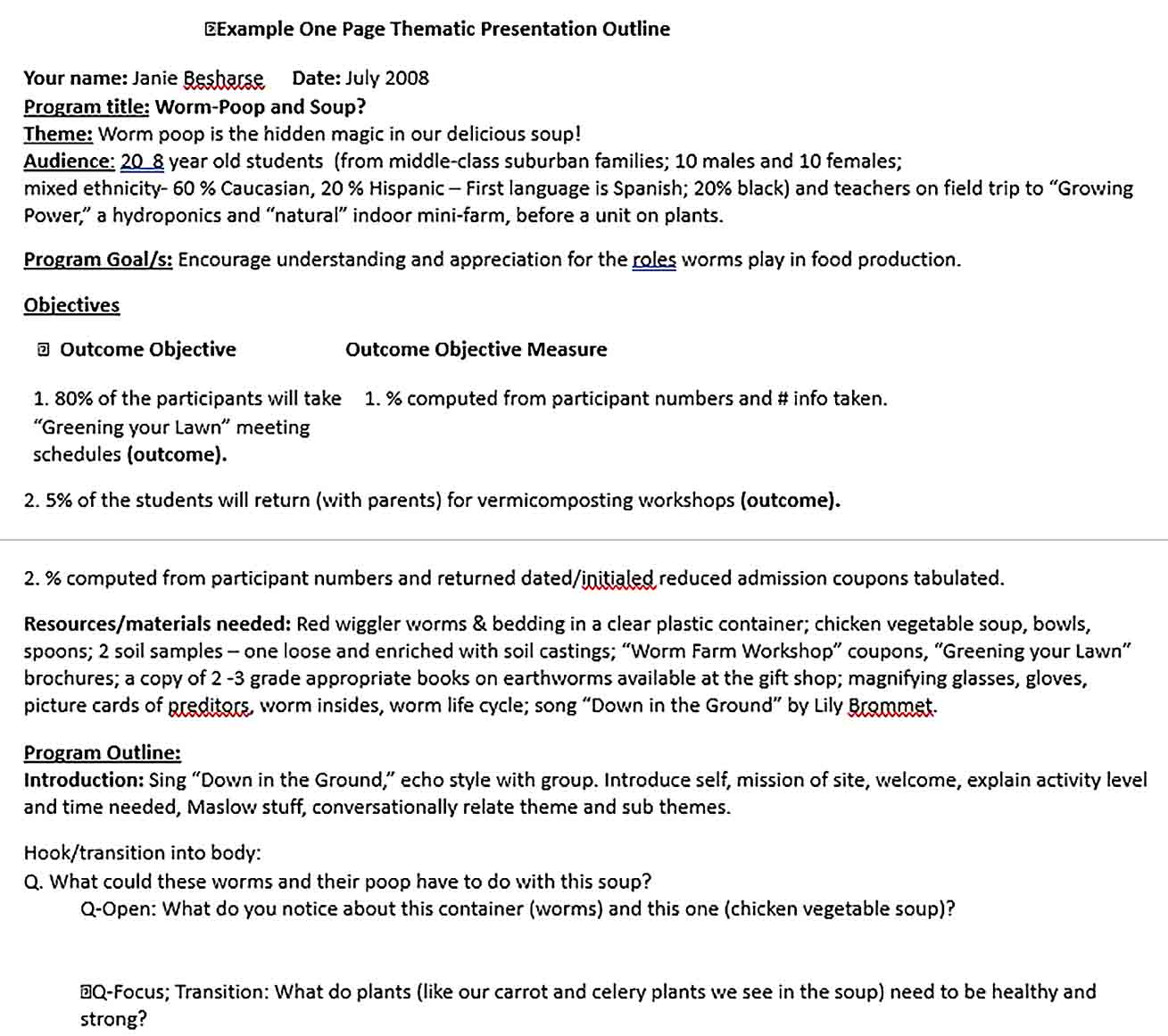
Not to mention the fact that there might be a lot of information to be included in a single material. Missing one content may alter the audience’s understanding. By planning the outline, presented can minimize such risk in the presentation.
Presentation Outline Template Writing Tips
Here are some tips to develop an outline into an engaging presentation.
- Each slide only contains one topic
Every slide in the presentation should not discuss more than one idea. The main reason is that presenter should not overcrowd the slide with information. Second of all, the presenter must build a cognitive scheme carefully so that audience can digest information easier. Presenting multiple ideas in one slide certainly does not help that case.
- Including data visualization
Data visualization is, without a doubt, the most important aspect of a presentation. It helps to keep the reader’s engaged, especially if you are using well-designed charts, infographics, or videos. At the same time, factual data is not sacrificed just for the sake of not overwhelming audience with a high volume of numbers.
- Minimizing the text use
When one is developing a full presentation material using an outline, it is not recommended to use too much text for that. Excessive texts will confuse the audience and reduce their motivation to be engaged in the presentation. The presenter is recommended to only use cue words for the slide.
- Selecting one main design for the entire presentation
The entire presentation should have one main theme even if each slide contains a different idea. It does not mean that presenter must use similar pictures and animations throughout the whole slides. However, the background color should be similar or just having one tone.
Presentation Outline Template Structure
How is the structure of a presentation outline template? Three components should be included no matter what the presentation’s purpose is. Here is how you can arrange those components.
- Introduction
The introduction will help the audience knowing what the purpose of this presentation. It includes the main idea (executive summary) and objectives.
- Main idea
The main idea contains everything that one needs to present in the material. As stated before each slide must only contain one single idea.
- Conclusion
At the end of the presentation, it is important to provide a shortened review and conclusion. It will help to secure the audience’s understanding.
Presentation Outline Template Types
The types of presentation outline templates are very diverse. It depends on the context of the presentation. Some templates are designed to create an outline for the thesis presentation. You can also get template samples to create an outline meant for presenting business ideas. Some templates come in tabular format, while others are written in paragraph form.