Easy Steps to Make Hospital Banner
The banner is a suitable medium for information and promotions. It is generally printed in the vertical or portrait form using the fabric or paper. However, some types of banners placed on a website or blog are called banner ads. Banners in printed form will be placed in public places, such as bus stops, supermarkets, parks, and hospitals. Well, hospital banner usually contains the health and hygiene issues. The banners placed in hospitals prefer to have important information to visitors rather than promotions. So how do the designers make banners for hospitals?
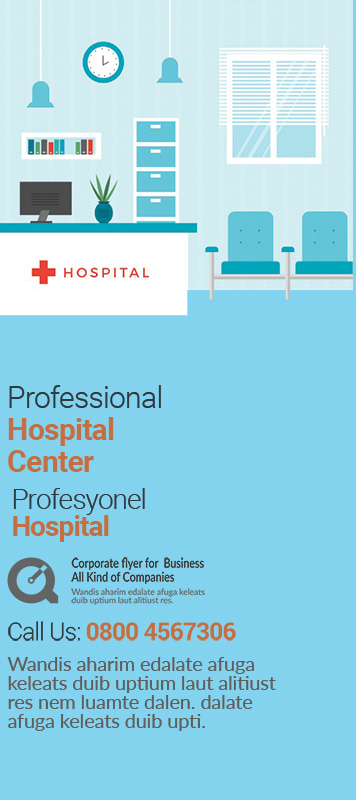
Hospital Banner Types You Should Know
Before designing a hospital banner design, you should know several types of banners based on the shape and size. The banners will be placed in a place according to their size.
- X banner
As its name, the X banner has an X-shaped framework as a buffer. It often uses the materials from aluminum that’s lightweight and anti-rust. The X-shaped frame allows it to be folded, so it is easily moved.
- Role banner
The installation of the role banner is mounted on an upright pole with a banner board. When you want to put it down, you just have to pull it down. Therefore, the paper can cover the board perfectly.
- Banners without poles
Banners without poles are usually placed in a place with a long period. This type of banner has the holes at each corner to tie the rope. The banners without poles are usually large and placed high enough.
- Mini X banner
A mini banner is a mini form of X banner. However, it may have different functions. Mini X banner is often used as an information, such as for the doctor’s schedule and practice opening hours.
Easy Steps to Make Hospital Banner
- Determine the banner size
Determining the size of banners will be very important because it relates to the printing process. Besides, the right size will make it easy for you to estimate the right elements to be included in the banner design.
- Determine the dominant visual
Dominant visuals can be photos or illustrations, depending on the theme of the banners. An important element is embedded as the main attraction for the audience to pay attention to. For hospital posters, it is suitable to use visuals in blue and green nuances to present health.
- Start making simple layouts
Moreover, the layout is needed, so the arrangement of your graphical elements is more structured. Besides, the layout will make it easier for the audience to receive the information displayed.
- Create complete information
Complete information is important as well for the visitors in the hospital. This is common for first-time visitors.
Using PSD Templates to Create Hospital Banner
PSD template is a file with a PSD extension that has provided layers, effects, and other settings. It is easy to modify. You can use the hospital banner template to simplify your work.

Hospital Banner Material Types
After you finish designing the hospital banner, you need to consider the type of banner material to be printed. Some types of material that you should know are canvas, fabric, vinyl, and poly. 
