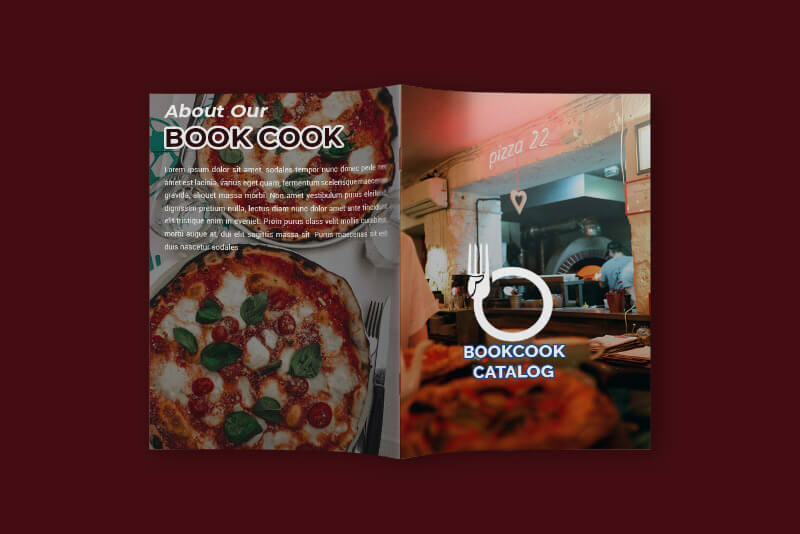How to Create an Attractive Cookbook Catalog
Do you love to cook and want to try out different recipes? Well, you may try many recipes made by professional chefs. To have the best recipes, you need to buy a cookbook. No need to worry if you’re confused to choose the best cookbook since you can read the catalog. In this article, the guides of designing a cookbook catalog and the templates are presented.
- Service Catalog Free Template in PSD
- Advertising Catalog Free Download PSD
- Creative Agency Rack Card Free Template in PSD
- Exhibition Catalog Customizable PSD Template
- Real Estate Catalog PSD Flyer Template
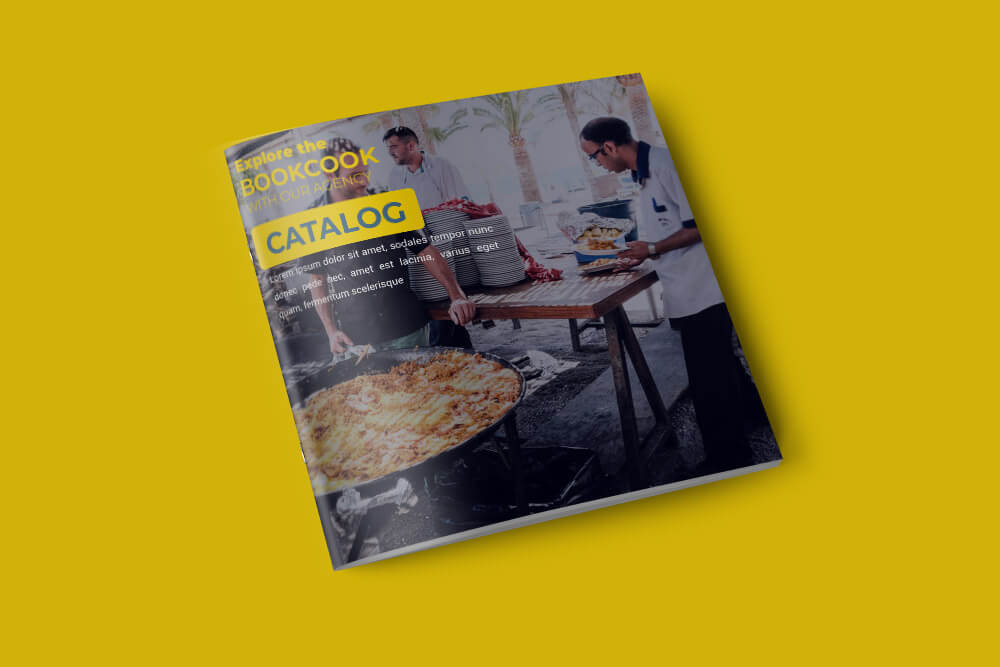
What to Include on Cookbook Catalog
You need to include these points in the cookbook catalog.
- Cookbook Title
Cookbook title is one of the important points you should include in the catalog. Without including the title, the readers will not be interested in knowing what the catalog offers.
- Cookbook Pictures
Pictures are the most essential point in the catalog of the cookbook. Make sure that you include the front and back cover pictures of the cookbook with high quality in the catalog. Blurry pictures will never work to attract customers. Pay attention to the lighting and backdrop of the pictures since they are important to enhance the quality.
- Cookbook Short Description
The short description adds the cookbook’s value so that customers will be assisted in selecting the best one for them. Make sure to describe what your customers need to know about the cookbook content.
- Cookbook Price
Price is the main factor for customers in deciding to grab the cookbook or leave it behind. If they think that the price is worth the content, they will take the cookbook willingly especially if a special discount is offered.
How to Design PSD Cookbook Catalog
There are some guides in designing a catalog of cookbooks that you should pay attention to.
- Including List of Cookbooks
Make sure you have listed all cookbooks to be included in the catalog. By writing down the cookbooks list, you can decide the layout and number of pages to design the catalog.
- Including the Pictures
Pictures are the main attraction for customers to decide which cookbook they should purchase. Make sure to take appealing pictures with high resolution. Attractive pictures will attract the customers’ eyes and finally read the cookbook’s description.
- Deciding the Catalog’s Size
Decide the most appropriate size for your catalog. Too small catalog sizes will lead the customers to close it since they feel uncomfortable reading it. Meanwhile, the too big size will not be convenient to be taken or put inside the customers’ bags.
- Organizing the Content
You need to organize the content nicely in the catalog. Decide which cookbooks should be placed on the first page and which ones to be placed on the other pages.
Design Templates of PSD Cookbook Catalog
Promote all valuable cookbooks in the catalog by choosing any design templates of the cookbook catalog. All of them are free to download and beautifully-designed in PSD format. Choose the most suitable template for your catalog need, and start creating the most appealing one.

Examples of PSD Cookbook Catalog
There are many cookbook catalog examples that you can freely choose and download to create a catalog with a professional look. These examples are easily editable, customizable, and also have 300 dpi resolutions. It is recommended to ask for your colleagues’ opinions and suggestions before printing the catalog out.